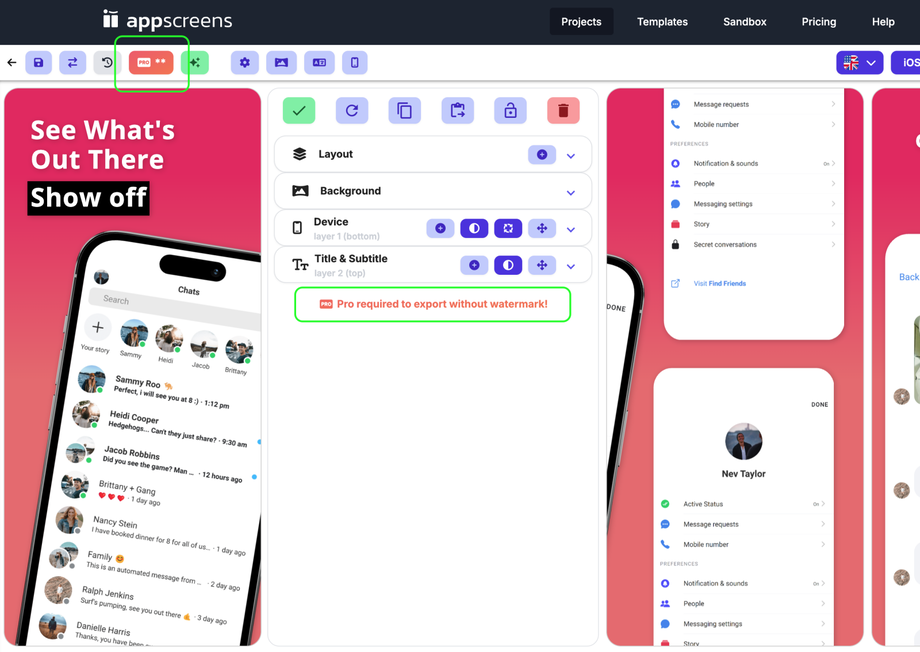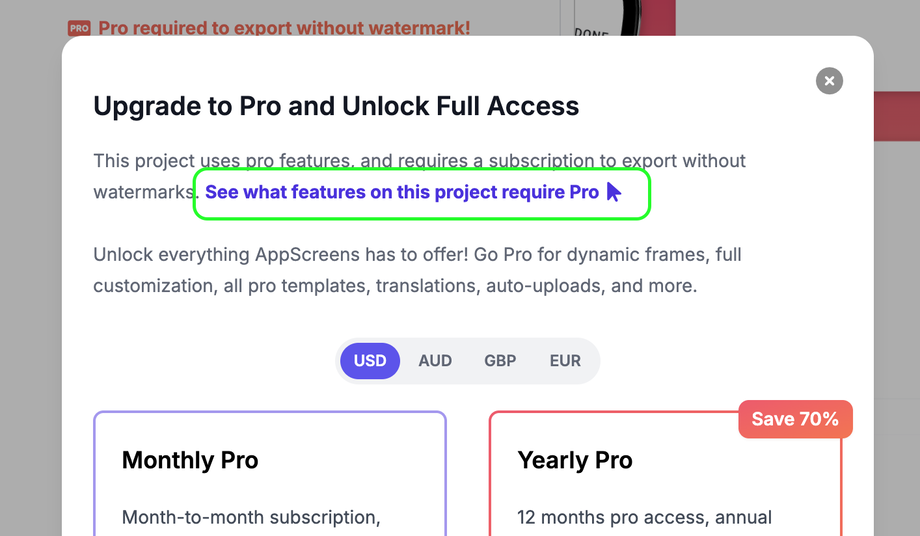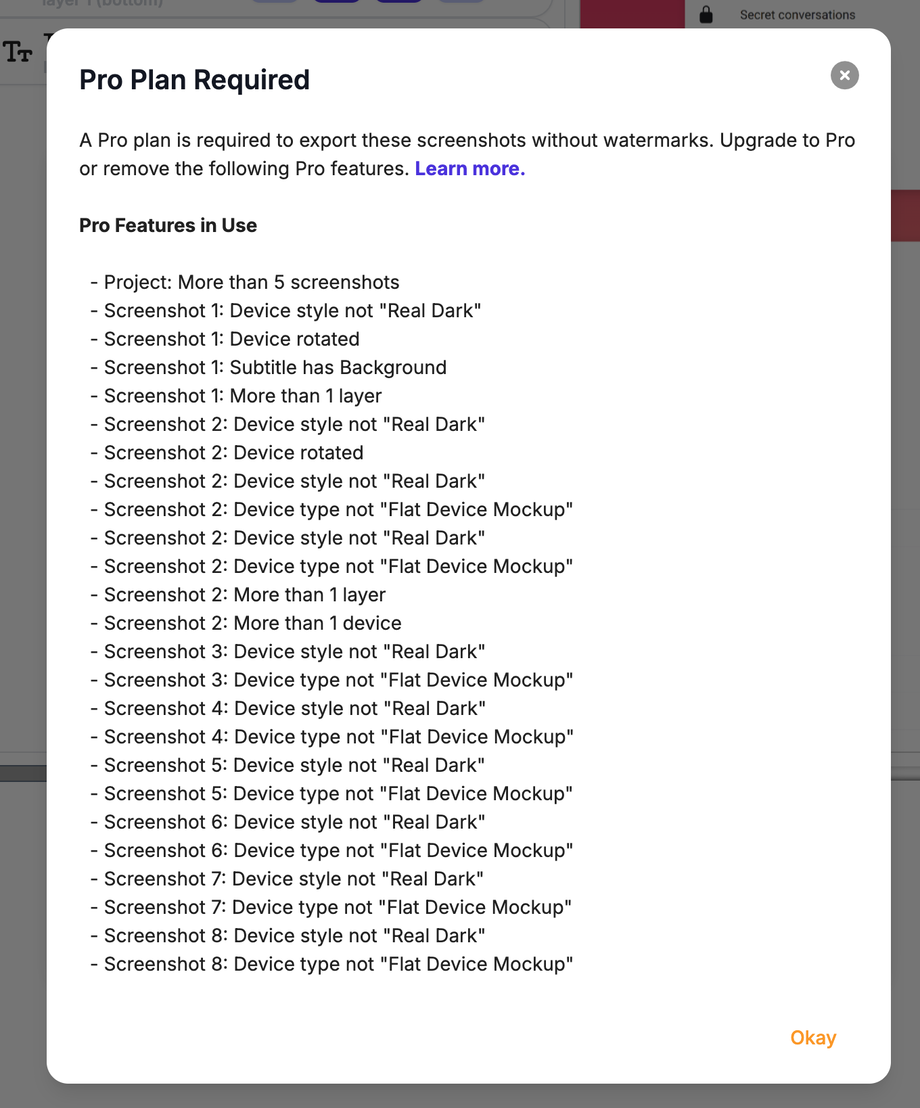What Pro features am I using?
To export from AppScreens for free and without watermarks, you'll need to adjust any pro features you have in use.
How to see what Pro features you're using
Step 1
Click on either of these Pro buttons in your project.
Step 2
Click 'See what features on this project require Pro'.
Step 3
You'll see a list that looks a little like this. Work through the list and adjust any of the Pro features in use.
i.e. 'Project: More than 5 screenshots' - you will need to delete the 6th, 7th, 8th, etc. screenshot in your project so you only have 5.
i.e. 'Screenshot 1: Device rotated' - On screenshot 1, remove the rotation on your device to 0.
i.e. 'Screenshot 2: Device type not "Flat Device Mockup"' - Change your device type to "Flat Device Mockup".